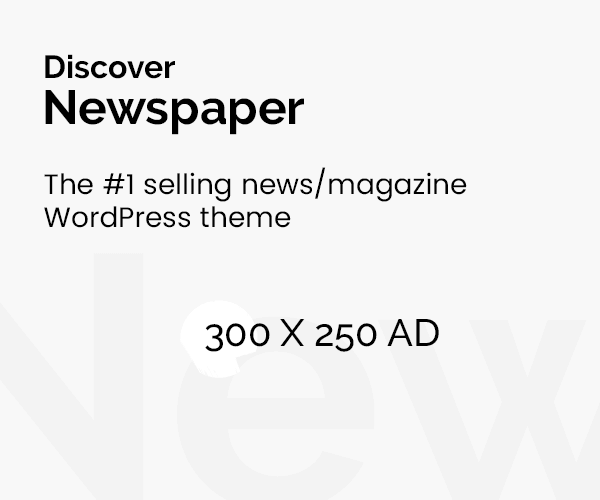Navigated Table of Contents
Track a GPS Tracker: How to track a GPS tracker
How to track a GPS tracker – In this article, I will explain ways how o track a hidden GPS tracker in your vehicle. One of the frequently asked questions on the internet lately is how to track a GPS tracker.
If you suspect that someone may have put a GPS tracker somewhere in your car, you will need simple tools like a flashlight, creeper, or some other technological innovations to help you find the hidden tracker.
To track a GPS tracker, you first need to know if it was built in by the manufacturer or t is a hidden GPS tracker for spying.
One way to find and disable a GPS tracker is to use a bug detector that can scan both the interior and exterior parts of a vehicle.
You can also try to detect it by physical methods in known GPS tracker locations like the OBD port, underneath the car, or under the backseat.
What is GPS tracking and how does it work?
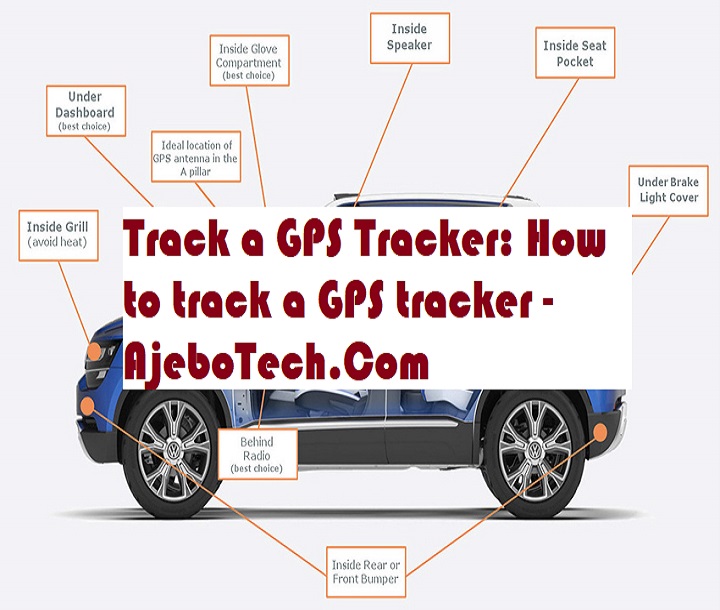
The Global Positioning System (GPS) is powered by a Global Radio Navigation System that is made up of 24 operational satellites that continually rotate the Earth.
All GPS tracking device depends on the same data from this satellite network to track and calculate the vehicle’s location.
Additionally, the Global Navigation Satellite System (GNSS) network emits radio signals from Earth orbits to communicate with the GPS tracker device.
The receiver gets this data contained within these signals to compute the exact position o the GPS device.
Finding the GPS Tracker Device
In order to find a GPS tracker, it is important to examine both the interior and exterior of the vehicle.
Some of the exterior part of the vehicle to look for is the front and rear bumper, the wheels, underneath the hood, and the undercarriage.
Also, some of the places to look for a GPS tracker in the interior are in the OBD2 diagnostic port, underneath floor mats, underneath the seats, and in the hatchback.
Common Places to find a GPS Tracker in the Exterior
- The bumpers
- Under the hood
- The Wheels
- The Undercarriage
Common Places to Find a GPS Tracker on the Interior
- Under the seats
- In the Diagnostic port
- Underneath floor mats
- In the trunk or the hatchback
Use a GPS Bug Detector
The use of a GPS bug detector can also be used to locate a GPS tracker. To use the bug detector, we recommended that you take your vehicle to a quiet area such as a park, and then drive it in a park so it triggers the device.
On the device, you will adjust the dial sensitivity to the desired frequency, then, it will start buzzing and lighting up as it gets closer to the GPS tracker. It also comes with a magnetic attachment to scan for magnets.
How to Track a GPS Tracker Frequently Asked Question
Here are answers to some frequently asked questions about tracking a GPS tracker:
How do I get the best GPS signal?
Place the tracker in a location with a clear view of the sky for best GPS satellite connectivity. Avoid enclosed spaces or coverage-obstructing materials.
What’s the tracking range?
Most GPS trackers can transmit their location data worldwide as long as they have battery and cellular connectivity. The range is unlimited.
Can the tracker be traced if the battery dies?
No, a dead battery means the tracker can no longer get a GPS fix or transmit its location until recharged.
Do I need a SIM card?
Trackers that rely on cellular networks require an active SIM with a data plan to transmit location. Some pair with your phone instead.
How accurate is the location tracking?
Consumer-grade GPS trackers provide accuracy ranging from 10 feet to 30 feet in optimal conditions. Military grade can get down to 1 foot.
Can I track it in real time?
Yes, most GPS tracker apps show real-time location updates, usually pinpointed every 5-60 seconds for precision movement tracking.
What if I lose my mobile signal?
If your phone loses reception, the tracker will continue updating its own location history to sync when the signal returns.
How secure is the data?
Reputable GPS companies use encryption and other measures to keep your tracking data private. There are still some security risks though.
What’s the monthly cost?
After the hardware purchase, most GPS trackers require a monthly cellular data plan starting around $5-15 per month.
How long do the batteries last?
Battery life varies wildly but averages 1 week to 1 month before needing recharge, depending on usage. Motion-activated models last longer.
Can GPS tracker be traced?
Yes, you can track a GPS tracker by using an electronic bug sweeper which can detect electromagnetic signals that are similar to those made by mobile phones and radio transmitters.
How do I locate a GPS tracker?
To locate a GPS tracker, you will need to check both the exterior and interior parts of the vehicle. This includes the front and rear bumper, underneath the carriage, underneath the seat, and other places.
Is there a GPS Tracker Detector App?
Yes, there is a GPS tracker detector app that you can use to detect if there is a GPS tracker in your vehicle. You can check out the Detectify app online.